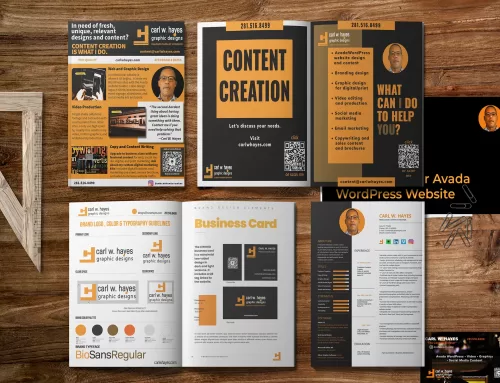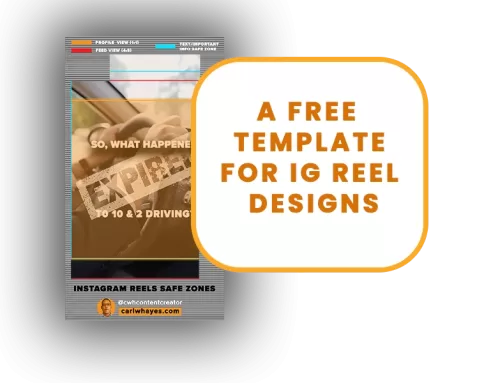Stand out in a complex digital sea of nothingness
There’s too much content out there. According to Cisco, daily global internet traffic exceeds 7 exabytes (that’s 7.5 billion gigabytes) of data. Media outlets, influencers, provocateurs, and mass marketers generate most of it. A typical Google search results in a lengthy list of links to numerous YouTube or social media videos. So how do smaller websites create unique content without spending lots of money? Whiteboard animation software is one simple, effective way to create engaging content without spending too much money.
I use Videoscribe from Sparkol
Whiteboard videos or explainer videos contain engaging “animated” components that are easy to create and change within the software platform. About seven years ago, I started using Videoscribe from Sparkol , a cloud-based software application, to create, edit and manage my white-board videos. The intuitive drag-and-drop interface allows anyone to quickly begin generating animated content.
By adding drawing components such as hands and pens, and by adding animated effects to images, text, and adding voice-over and background music tracks, you can create many types of videos—for presentations, learning, marketing, or explaining a concept or process. Inexperienced users often start using one of several built-in templates and images until they feel comfortable creating scribes from scratch.
Whiteboard animation software is one simple, effective way to create engaging content without spending too much money.
Exporting the Scribe
There are several options for exporting the scribe to video. First, you can process it on your computer in one of five video formats. This is the slowest process and consumes a lot of system resources. A second method is to upload the scribe to Sparkol’s server where it can be processed, shared via link, or downloaded as an MP4 file in full HD, 720p or 360p resolution. Other export options include exporting the video directly to YouTube, Vimeo, or as a PowerPoint slideshow.

So, how much does it cost?
Currently Videoscribe is offered in three pricing packages:
When I purchased the software several years ago, I forked over a few hundred dollars for a lifetime license. Turns out it was a wise investment.
They do offer a 7-day trial for you to decide if it’s for you.
Seeing is believing
To give you an idea of the type of video you can create with Videoscribe, below is a whiteboard I created for Total Trial Services which explains how law firms can retain their services.
Share This Story!
Stand out in a complex digital sea of nothingness
There’s too much content out there. According to Cisco, daily global internet traffic exceeds 7 exabytes (that’s 7.5 billion gigabytes) of data. Media outlets, influencers, provocateurs, and mass marketers generate most of it. A typical Google search results in a lengthy list of links to numerous YouTube or social media videos. So how do smaller websites create unique content without spending lots of money? Whiteboard animation software is one simple, effective way to create engaging content without spending too much money.
I use Videoscribe from Sparkol
Whiteboard videos or explainer videos contain engaging “animated” components that are easy to create and change within the software platform. About seven years ago, I started using Videoscribe from Sparkol , a cloud-based software application, to create, edit and manage my white-board videos. The intuitive drag-and-drop interface allows anyone to quickly begin generating animated content.
By adding drawing components such as hands and pens, and by adding animated effects to images, text, and adding voice-over and background music tracks, you can create many types of videos—for presentations, learning, marketing, or explaining a concept or process. Inexperienced users often start using one of several built-in templates and images until they feel comfortable creating scribes from scratch.
Whiteboard animation software is one simple, effective way to create engaging content without spending too much money.
Exporting the Scribe
There are several options for exporting the scribe to video. First, you can process it on your computer in one of five video formats. This is the slowest process and consumes a lot of system resources. A second method is to upload the scribe to Sparkol’s server where it can be processed, shared via link, or downloaded as an MP4 file in full HD, 720p or 360p resolution. Other export options include exporting the video directly to YouTube, Vimeo, or as a PowerPoint slideshow.

So, how much does it cost?
Currently Videoscribe is offered in three pricing packages:
When I purchased the software several years ago, I forked over a few hundred dollars for a lifetime license. Turns out it was a wise investment.
They do offer a 7-day trial for you to decide if it’s for you.
Seeing is believing
To give you an idea of the type of video you can create with Videoscribe, below is a whiteboard I created for Total Trial Services which explains how law firms can retain their services.