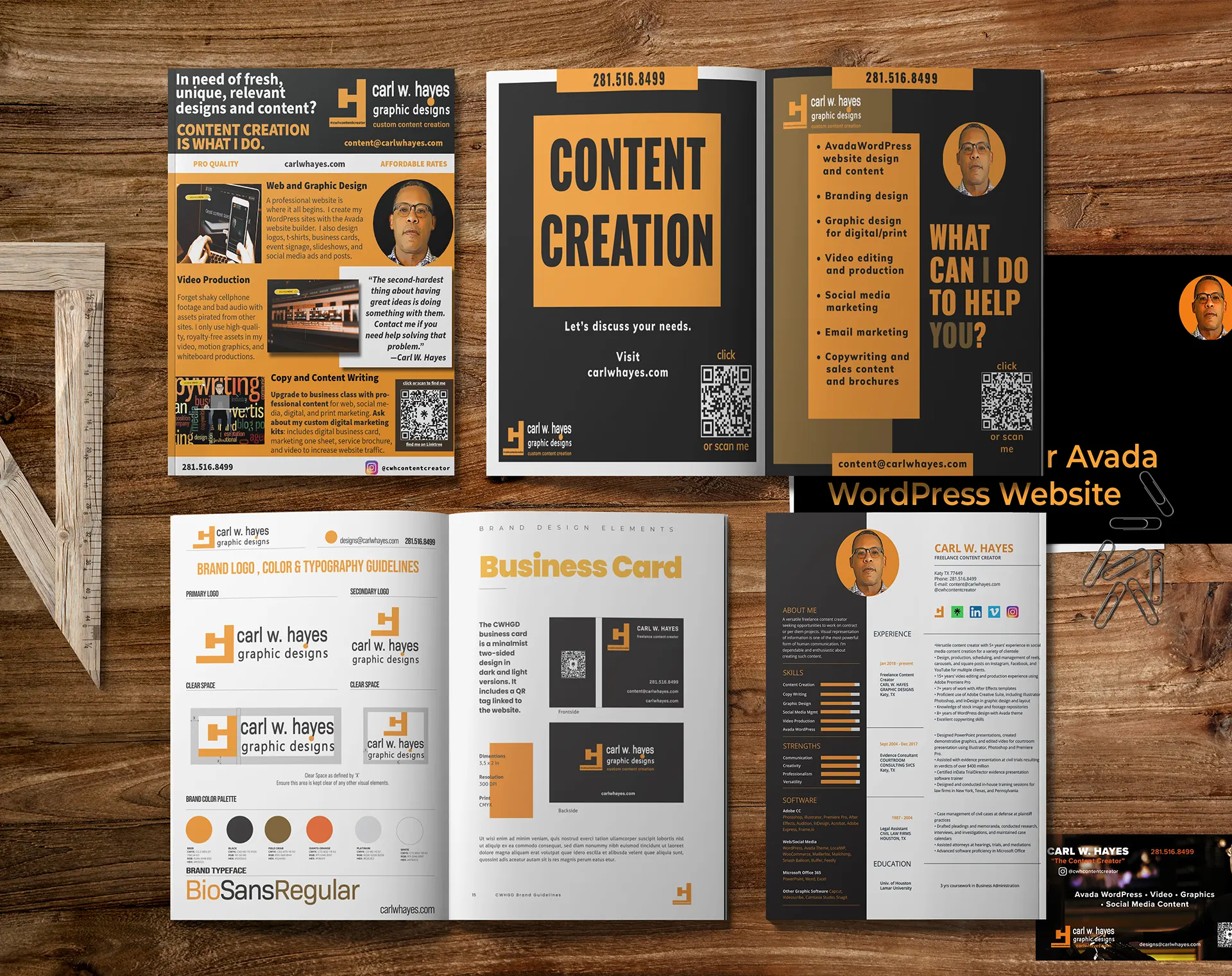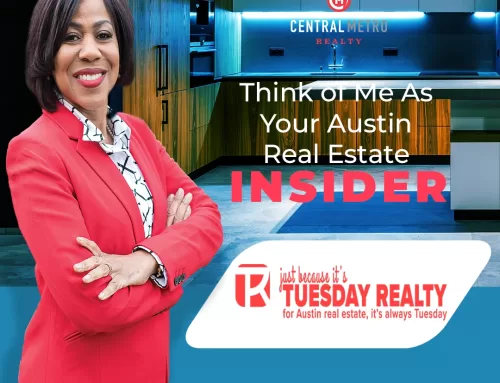Well-designed marketing materials are a crucial lifeline for any business, but especially a small one. A digital marketing kit is an excellent way to promote your company to potential customers and explain what you have to offer.
Marketing is the number one priority for most successful small businesses. Face it; no matter how good you are at what you do, if no one knows you exist, your business will eventually fail. You need to do everything you can to tilt things in your favor.
What Is A Digital Marketing Kit?
Like its print counterpart, a marketing kit is a collection of digital marketing materials a small business distributes to prospective clients. Digital marketing kits are more effective because they can be distributed in a myriad of ways without incurring the cost of printing and postage.
While you can hand a service brochure of flyer to one customer at a time, the digital version of the same document is easier to distribute to multiple prospects via email or in a download link. Many small businesses use their WordPress websites as a digital distribution center for all their marketing materials.
Advantages of Digital Marketing Kits vs Printed
Many startups, service companies and online businesses often begin their marketing campaigns by constructing a digital marketing kit first. Often such companies are in a state of growth and might need to conserve business funds or dedicate them to other areas of the business.
Constructing a digital marketing kit offers several advantages over traditional print design:
-
- Can be created for free. If you have graphic design software on your computer or have a free online account to Adobe Express or Canva, you can design your own materials.
- You don’t need to be a graphic designer. Online graphic workspaces have many customizable templates. Other repositories such as Freepik and Vecteezy offer free templates that can be edited and customized to fit your needs if you know how to use software such as Photoshop and Illustrator.
- Store the files on your computer. No need to worry about wasted space taken up by delicate paper materials which deteriorate over time. With digital files, the only space occupied is on a hard drive or online storage space such as Google Drive.
- Make changes without spending a dime. When your business is new, you may experiment with your positioning, ideal customer or change physical locations. Digital materials can be edited much easier than printed ones.
- Design materials with future printing in mind. Starting a design using software such as Adobe InDesign, marketing materials can be designed for print and exported for use in digital file formats such as PDF, without going through many changes. This saves time and money.
Well-designed marketing materials are a crucial lifeline for any business, but especially a small one. No matter how good you are at what you do, if no one knows you exist, your business will fail.
Essential Elements in a Digital Marketing Kit
There are several essential elements you’ll want to have when designing a digital marketing kit for your small business. Most of these items can be shared via email, text message, online viewing, or downloading. Some of these might include:
- Digital business card: share via text or email and include a QR code with a scannable link to your website
- Email signature: use a graphic-enhanced image to remind customers of how to find you and make clickable to drive traffic to your website
- Marketing one sheet, pricing sheets, and service flyers: use in email marketing or distribute to clients who request information from a website contact form or join your mailing list
- Social media branded design elements: build your social media following by using consistent imagery with all your posts, reels, and stories
- Digital brochures, portfolio, or eBooks: distribute digitally or generate revenue by selling valuable information products to your client base
- Digital slideshow presentation: use to welcome new customers online or as an in-person sales tool
- QR codes: create your own and use to direct customers to your website, social media profiles, or to explainer videos and downloadable resources through mobile phone scannable links
In the image below, I identify some of the elements of my digital marketing kit and the software programs I used to design them.
Resources to Get Your Started
For starters, why not check out my previous posts on digital marketing assets to use in 2023, using Adobe Express for content design, or designing a portfolio with InDesign. You can also browse sites like Freepik and Vecteezy for free design templates in vector, raster, and Photoshop formats, and customize them to fit your needs.
Whatever you, get going and start building a small business digital marketing kit for your small business.
Share This Story!
Well-designed marketing materials are a crucial lifeline for any business, but especially a small one. A digital marketing kit is an excellent way to promote your company to potential customers and explain what you have to offer.
Marketing is the number one priority for most successful small businesses. Face it; no matter how good you are at what you do, if no one knows you exist, your business will eventually fail. You need to do everything you can to tilt things in your favor.
What Is A Digital Marketing Kit?
Like its print counterpart, a marketing kit is a collection of digital marketing materials a small business distributes to prospective clients. Digital marketing kits are more effective because they can be distributed in a myriad of ways without incurring the cost of printing and postage.
While you can hand a service brochure of flyer to one customer at a time, the digital version of the same document is easier to distribute to multiple prospects via email or in a download link. Many small businesses use their WordPress websites as a digital distribution center for all their marketing materials.
Advantages of Digital Marketing Kits vs Printed
Many startups, service companies and online businesses often begin their marketing campaigns by constructing a digital marketing kit first. Often such companies are in a state of growth and might need to conserve business funds or dedicate them to other areas of the business.
Constructing a digital marketing kit offers several advantages over traditional print design:
-
- Can be created for free. If you have graphic design software on your computer or have a free online account to Adobe Express or Canva, you can design your own materials.
- You don’t need to be a graphic designer. Online graphic workspaces have many customizable templates. Other repositories such as Freepik and Vecteezy offer free templates that can be edited and customized to fit your needs if you know how to use software such as Photoshop and Illustrator.
- Store the files on your computer. No need to worry about wasted space taken up by delicate paper materials which deteriorate over time. With digital files, the only space occupied is on a hard drive or online storage space such as Google Drive.
- Make changes without spending a dime. When your business is new, you may experiment with your positioning, ideal customer or change physical locations. Digital materials can be edited much easier than printed ones.
- Design materials with future printing in mind. Starting a design using software such as Adobe InDesign, marketing materials can be designed for print and exported for use in digital file formats such as PDF, without going through many changes. This saves time and money.
Well-designed marketing materials are a crucial lifeline for any business, but especially a small one. No matter how good you are at what you do, if no one knows you exist, your business will fail.
Essential Elements in a Digital Marketing Kit
There are several essential elements you’ll want to have when designing a digital marketing kit for your small business. Most of these items can be shared via email, text message, online viewing, or downloading. Some of these might include:
- Digital business card: share via text or email and include a QR code with a scannable link to your website
- Email signature: use a graphic-enhanced image to remind customers of how to find you and make clickable to drive traffic to your website
- Marketing one sheet, pricing sheets, and service flyers: use in email marketing or distribute to clients who request information from a website contact form or join your mailing list
- Social media branded design elements: build your social media following by using consistent imagery with all your posts, reels, and stories
- Digital brochures, portfolio, or eBooks: distribute digitally or generate revenue by selling valuable information products to your client base
- Digital slideshow presentation: use to welcome new customers online or as an in-person sales tool
- QR codes: create your own and use to direct customers to your website, social media profiles, or to explainer videos and downloadable resources through mobile phone scannable links
In the image below, I identify some of the elements of my digital marketing kit and the software programs I used to design them.
Resources to Get Your Started
For starters, why not check out my previous posts on digital marketing assets to use in 2023, using Adobe Express for content design, or designing a portfolio with InDesign. You can also browse sites like Freepik and Vecteezy for free design templates in vector, raster, and Photoshop formats, and customize them to fit your needs.
Whatever you, get going and start building a small business digital marketing kit for your small business.