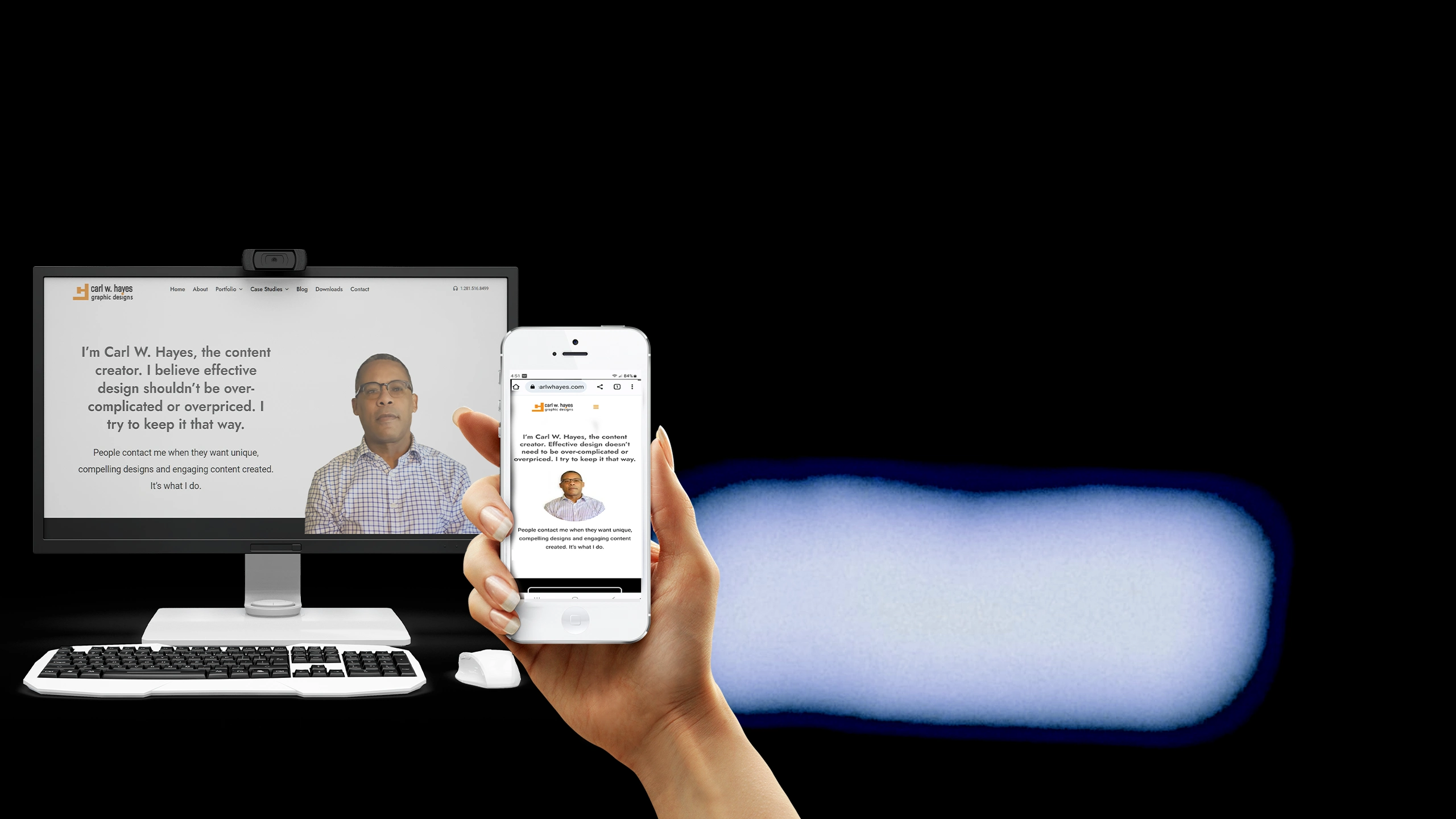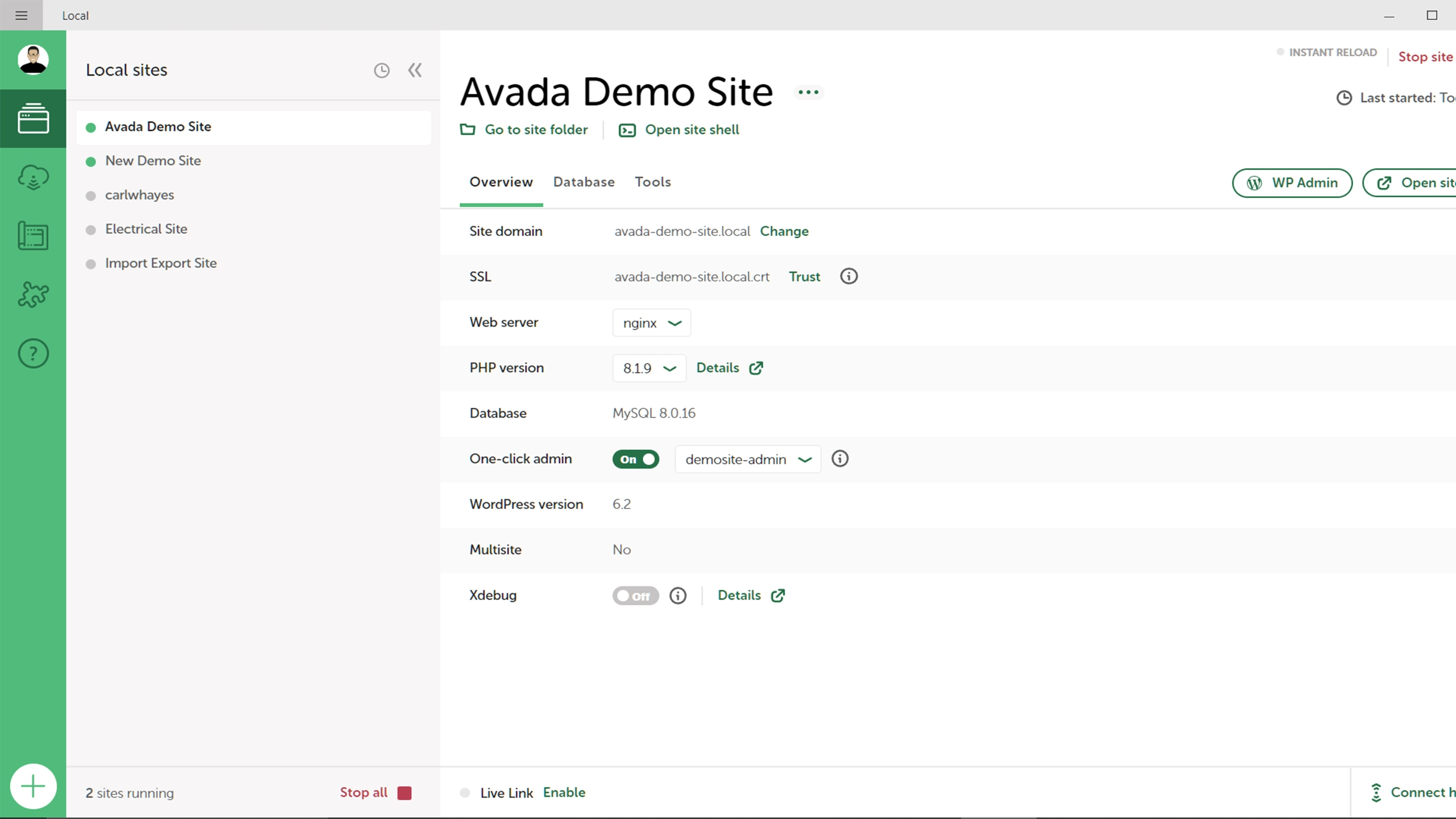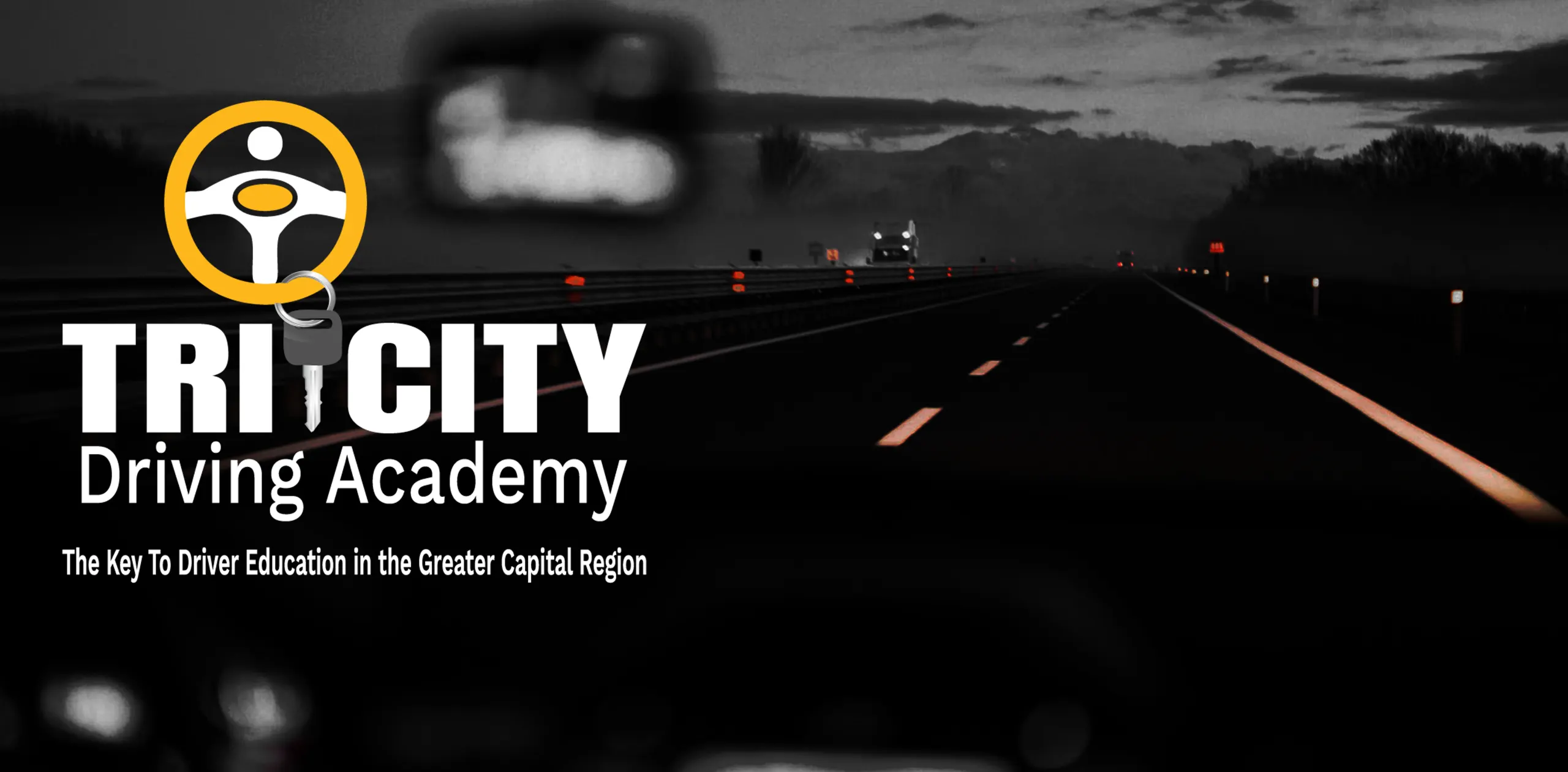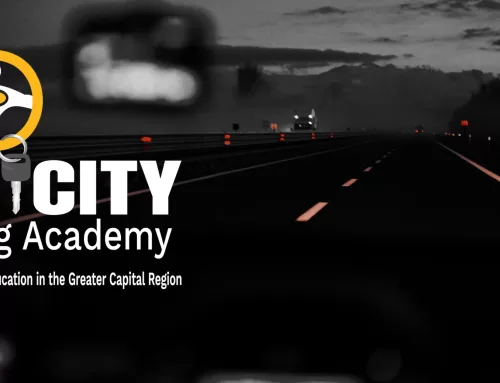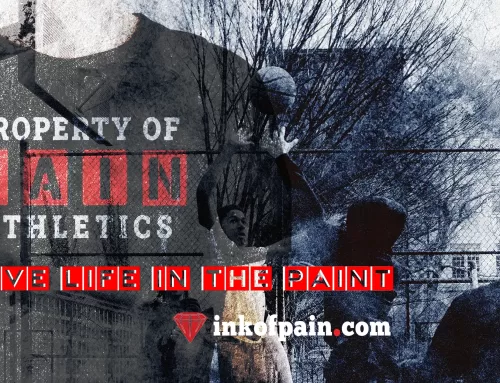Using Local And Avada Helps Me Streamline My WordPress Website Design Workflow
Next to the Avada website builder, my second favorite WordPress design tool is Local. With this free WordPress development tool, I can create a working version of a website on my computer’s hard drive with the most recent version of WordPress installed. And by using a saved blueprint template with the theme installed, I can quickly import content from one of almost a hundred Avada demo sites. In a matter of minutes, I can begin customizing a site with my client’s logos, color palette, and font choices.
Local also offers root SSH access, WP-CLI, and the ability to hot-swap PHP environments for easy testing. Activating the one-click admin function allows easy access to the WordPress dashboard without having to worry about memorizing the admin password.
Best of all, I can share my progress on site design with a client at any time via an editable, shareable secure link which is accessible via a web browser. That same link serves as a means for me to check the performance of my mobile website design in real-time.
Advantages of Local
Avada offers active use of a license purchased code on one staging site at a time, so I don’t have to go through the hassle of asking for an extra activation. Using it in combination with Local gives me an unbeatable one-two punch that’s always ready on standby. When my work is done on the development site, using one of several migration plugins moves the entire site over to a live hosting server within a few minutes.
As a freelancer, time is money. Most people who contact me about WordPress web design are unsure of where to begin. They often haven’t purchased a domain name, found a hosting provider, or purchased a theme for their site.
With this workflow, I’ve closed several website design projects. It’s better than hiring a sales representative.
Share This Story!
Read Other Case Studies
Using Local And Avada Helps Me Streamline My WordPress Website Design Workflow
Next to the Avada website builder, my second favorite WordPress design tool is Local. With this free WordPress development tool, I can create a working version of a website on my computer’s hard drive with the most recent version of WordPress installed. And by using a saved blueprint template with the theme installed, I can quickly import content from one of almost a hundred Avada demo sites. In a matter of minutes, I can begin customizing a site with my client’s logos, color palette, and font choices.
Local also offers root SSH access, WP-CLI, and the ability to hot-swap PHP environments for easy testing. Activating the one-click admin function allows easy access to the WordPress dashboard without having to worry about memorizing the admin password.
Best of all, I can share my progress on site design with a client at any time via an editable, shareable secure link which is accessible via a web browser. That same link serves as a means for me to check the performance of my mobile website design in real-time.
Advantages of Local
Avada offers active use of a license purchased code on one staging site at a time, so I don’t have to go through the hassle of asking for an extra activation. Using it in combination with Local gives me an unbeatable one-two punch that’s always ready on standby. When my work is done on the development site, using one of several migration plugins moves the entire site over to a live hosting server within a few minutes.
As a freelancer, time is money. Most people who contact me about WordPress web design are unsure of where to begin. They often haven’t purchased a domain name, found a hosting provider, or purchased a theme for their site.
With this workflow, I’ve closed several website design projects. It’s better than hiring a sales representative.
Share This Story!
Read Other Case Studies