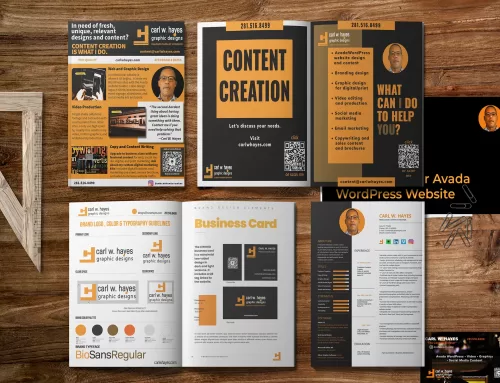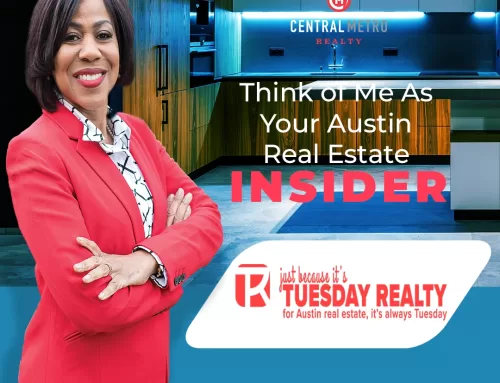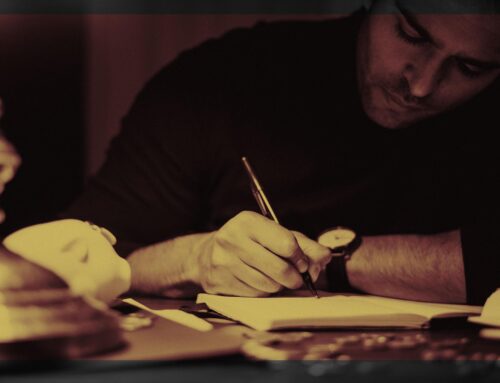Focus More On Creating Your Own Identity
A few years ago, I went into an upstate New York men’s clothing store in search of a multipurpose business suit. After I picked a single-vented suit I liked, the salesman remarked “nobody’s wearing those anymore,” as if I had requested his opinion. I hadn’t.
“Ok. I’ll take two of them,” I said, without blinking an eye.
My experience begs a good question: with over a billion websites on the internet, do you honestly think those who contact you are looking for hidden symbolism in your design choices or are interested in doing business with you?
Come on, man. Let’s be real.
Yes, type choices are important, but only as part of the overall design scheme. Let’s take a brief look at typography basics.
5 main typeface classifications
“…with over a billion websites on the internet, do you honestly think those who contact you are looking for hidden symbolism in your design choices or are interested in doing business with you?”
Many of today’s popular and most versatile typeface choices reside in either the serif, sans-serif, or script style subclasses.
Unless you are a typography designer, focus on satisfying your design hierarchy for:
- titles and headings
- subheadings
- body text
Often, it only takes fonts from within one or two typeface families to meet these needs, but no more than three. What’s most important is how the fonts you choose look when combined.
To paraphrase Aristotle, the sum of the parts should exceed their individual values and create something of greater worth.

10 Sample Font Pairings

Adobe Garamond Pro is a modern serif font that comes in six styles.
Futura PT Book is one of twenty-two styles available in this sans-serif font family, giving it plenty of latitude for subheadings and body text.

Proxima Nova is an OpenType sans-serif font family consisting of forty-eight styles. This typeface has an almost geometric appearance.
Roboto Slab is an Egyptian serif ideal for use in a long text,

Alfa Slab One has an extreme stem weight with a single serif, which it gives it contemporary look with extreme black density.
Open Sans, a clean and modern sans-serif typeface with universal appeal, is considered by many to be the ultimate workhorse font.

Museo Sans Display comes in 5 weights, the heavier ones being suited for headings and other display text.
Museo Slab, a not-so-distant cousin, is a modern slab serif offering legibility in its twelve styles.

Brandon Grotesque is a modern take on 1920s typefaces designs. It is a famous font for its bold and italic styles.
Arimo offers improved on-screen readability across multiple device platforms.

Franklin Gothic is a large family of sans-serif typefaces.
Freight Text is a versatile serif superfamily.

Josefin Sans is an elegant, geometric, vintage typeface. Keeping the pairing within the same family offers a pleasing mixture of familiarity, symmetry, and contrast without a lot of fuss.

Montserrat is a popular geometric sans-serif typeface with a modern feel, often mentioned as an alternative to Proxima Nova.

League Gothic is a sans-serif typeface with a modern look suitable for headers at larger sizes.
Oswald is an open-source sans-serif typeface based off the classic gothic and grotesque styles of the late nineteenth and early twentieth centuries.

Lust is a serif typeface best used for display purposes because of its extreme contrast overly-sharp serifs.
Lato is a popular open-source font initially designed for corporate uses. It supports over 150 different languages and comes in eighteen styles.
Simple font-pairing guidelines
Where to find commercial-use fonts
- Google Fonts: the best-known open-sourced repository for free fonts that permit commercial use. Contains a lot of hidden gems but will require some time to browse through.
- Font Squirrel: among the thousands of fonts, it offers many commercial-use downloadable fonts. Offers Font Identifier and Font Generator tools.
- Font Space: a massive collection of 32,000 available fonts. The information for each font includes licensing details, previews of how it would look in various formats and options to contact the designer. Doesn’t require you to log in or create an account to download fonts.
- Font Library: offers a mixture of licenses including GNU General Public License and Open Fonts License. Check before you download.
- Adobe Fonts: a well-curated library of fonts for commercial and personal use available to Creative Cloud subscribers.
Share This Story!
Focus More On Creating Your Own Identity
A few years ago, I went into an upstate New York men’s clothing store in search of a multipurpose business suit. After I picked a single-vented suit I liked, the salesman remarked “nobody’s wearing those anymore,” as if I had requested his opinion. I hadn’t.
“Ok. I’ll take two of them,” I said, without blinking an eye.
My experience begs a good question: with over a billion websites on the internet, do you honestly think those who contact you are looking for hidden symbolism in your design choices or are interested in doing business with you?
Come on, man. Let’s be real.
Yes, type choices are important, but only as part of the overall design scheme. Let’s take a brief look at typography basics.
5 main typeface classifications
“…with over a billion websites on the internet, do you honestly think those who contact you are looking for hidden symbolism in your design choices or are interested in doing business with you?”
Many of today’s popular and most versatile typeface choices reside in either the serif, sans-serif, or script style subclasses.
Unless you are a typography designer, focus on satisfying your design hierarchy for:
- titles and headings
- subheadings
- body text
Often, it only takes fonts from within one or two typeface families to meet these needs, but no more than three. What’s most important is how the fonts you choose look when combined.
To paraphrase Aristotle, the sum of the parts should exceed their individual values and create something of greater worth.

10 Sample Font Pairings

Adobe Garamond Pro is a modern serif font that comes in six styles.
Futura PT Book is one of twenty-two styles available in this sans-serif font family, giving it plenty of latitude for subheadings and body text.

Proxima Nova is an OpenType sans-serif font family consisting of forty-eight styles. This typeface has an almost geometric appearance.
Roboto Slab is an Egyptian serif ideal for use in a long text,

Alfa Slab One has an extreme stem weight with a single serif, which it gives it contemporary look with extreme black density.
Open Sans, a clean and modern sans-serif typeface with universal appeal, is considered by many to be the ultimate workhorse font.

Museo Sans Display comes in 5 weights, the heavier ones being suited for headings and other display text.
Museo Slab, a not-so-distant cousin, is a modern slab serif offering legibility in its twelve styles.

Brandon Grotesque is a modern take on 1920s typefaces designs. It is a famous font for its bold and italic styles.
Arimo offers improved on-screen readability across multiple device platforms.

Franklin Gothic is a large family of sans-serif typefaces.
Freight Text is a versatile serif superfamily.

Josefin Sans is an elegant, geometric, vintage typeface. Keeping the pairing within the same family offers a pleasing mixture of familiarity, symmetry, and contrast without a lot of fuss.

Montserrat is a popular geometric sans-serif typeface with a modern feel, often mentioned as an alternative to Proxima Nova.

League Gothic is a sans-serif typeface with a modern look suitable for headers at larger sizes.
Oswald is an open-source sans-serif typeface based off the classic gothic and grotesque styles of the late nineteenth and early twentieth centuries.

Lust is a serif typeface best used for display purposes because of its extreme contrast overly-sharp serifs.
Lato is a popular open-source font initially designed for corporate uses. It supports over 150 different languages and comes in eighteen styles.
Simple font-pairing guidelines
Where to find commercial-use fonts
- Google Fonts: the best-known open-sourced repository for free fonts that permit commercial use. Contains a lot of hidden gems but will require some time to browse through.
- Font Squirrel: among the thousands of fonts, it offers many commercial-use downloadable fonts. Offers Font Identifier and Font Generator tools.
- Font Space: a massive collection of 32,000 available fonts. The information for each font includes licensing details, previews of how it would look in various formats and options to contact the designer. Doesn’t require you to log in or create an account to download fonts.
- Font Library: offers a mixture of licenses including GNU General Public License and Open Fonts License. Check before you download.
- Adobe Fonts: a well-curated library of fonts for commercial and personal use available to Creative Cloud subscribers.