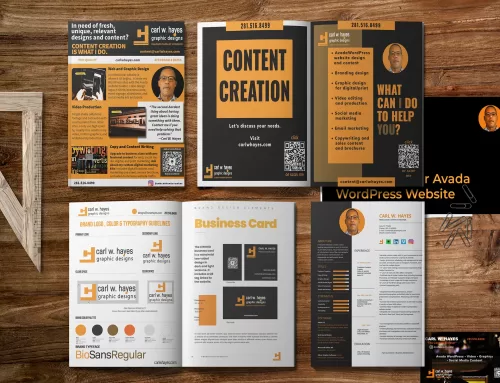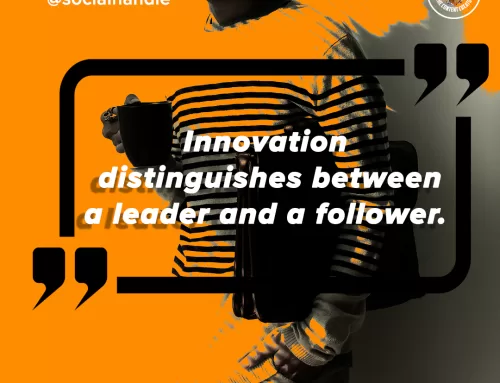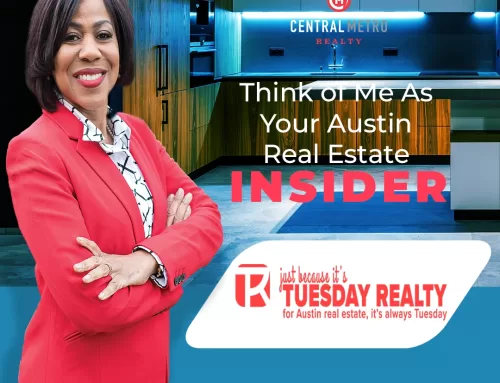A pitch deck, also known as a slide deck or start-up deck, is a presentation designed to offer a snapshot of your company to help potential investors decide if it’s a good place to put their money. Primarily used by startups, established companies also use it to obtain funding in later rounds or to attract new talent.
Besides telling the story of your company, a pitch deck offers financial projections, and most importantly, in most cases, asks for the money. A short, concise presentation (recommended) gives a chance for investors to ask questions, which you can hopefully answer to their satisfaction. If they like what they hear, you should receive an invitation to another meeting. If not, it’s back to regrouping to give it another try.
Search on Google and you’ll find numerous expert consultants and premium template subscription services who claim their pitch deck approach is the one you need. It’s a booming business. But is the aesthetic appeal of your design template, color choices and typography what really makes a pitch deck effective? Or is it more about what the deck says or doesn’t say to potential investors that determines whether you get a yes or a no.
Before I answer those questions, let’s first consider the anatomy of a pitch deck.
What goes into a pitch deck
Below are several common elements found in most pitch decks:
- The Problem/Opportunity: Tell investors why you want to meet with them.
- The Solution: Explain what your company can do to solve the problem or take advantage of the opportunity.
- Product Features/Company Success: Showcase why your company is up to the challenge based on past successes
- Market Analysis: Explains to investors why current market conditions make it the right time to ask for their money
- Competition: Shows how you stack up against other business competitors
- Financial Performance: Lets investors see a snapshot of your historical profit margins.
- Traction: Quantifies how big a slice of the market pie you currently have.
- Projections: What you expect the future to hold for your investors’ money.
- Team: Introduce your management team. Explain why they can deliver on the company’s promises.
- The Ask: Ask for the money!
When a book hits a bookstore shelf, its cover design is what catches the eye of potential readers, but it’s what’s inside the book that convinces them to buy it. In many ways, a pitch deck presentation functions much like a book cover. It’s a tool to attract potential investors and make them want to take a closer look at your company.
Does The Design Tool Matter?
Not as much as you might think.
There are too many design tools out there to name them all—PowerPoint. Google Slides, Keynote, or online tools like Canva, Visme, or Adobe Photoshop Express, and others. Many people simply use a free template or purchase one they like and edit it with their software of choice.
But it’s important to remember most venture capitalists have seen all kinds of slick presentations—from the superb to the absurd—so they’re not going to be too concerned about the aesthetics of your presentation. When a book hits a bookstore shelf, its cover design is what catches the eye of potential readers, but it’s what’s inside the book that convinces them to buy it. In many ways, a pitch deck presentation functions much like a book cover. It’s a tool to attract potential investors and make them want to take a closer look at your company.
Of course, the presentation design should fit the knowledge level and sophistication of your viewing audience. It should also reflect the professionalism of your company. If you are pitching to a collective group of MBAs with lots of money to spend and no time to waste, why worry about childish color schemes, out-of-context or cliched stock images, or slide animations if you want them to take you seriously?
You only have a few minutes to keep their attention and answer their questions. Focus on content first and worry about aesthetics on the back end. Substance over style.
A Minimalist Deck Created in PowerPoint
Using PowerPoint, I created a 10-slide pitch deck for a fictitious real estate investment company in search of $200 million in its third round of investor financing. I did my best to follow the 10/20/30 rule of presentation design promoted by venture capitalist Guy Kawasaki.
Overall, I was pleased with this no-frills, minimalist design which features white sans-serif text (Open Sans) against a dark blue background. The word count (300+) and graphics were both minimized so as not to be overbearing. Its structured color scheme gives the presentation a professional look and uniformity.
You can download the presentation here. The background graphic can be changed by editing the slide master slide background and replacing it with one you like. Replace the logo file on each slide master slide by replacing it with your desired file. Graphics within the circular shapes can be changed by using the picture or texture fill option in the Format Picture panel and choosing Insert to import a replacement file. You can also edit the embedded Excel charts or replace them with your own charts.
Delete Slide 11 after you save my contact information.
Enjoy!
Share This Story!
A pitch deck, also known as a slide deck or start-up deck, is a presentation designed to offer a snapshot of your company to help potential investors decide if it’s a good place to put their money. Primarily used by startups, established companies also use it to obtain funding in later rounds or to attract new talent.
Besides telling the story of your company, a pitch deck offers financial projections, and most importantly, in most cases, asks for the money. A short, concise presentation (recommended) gives a chance for investors to ask questions, which you can hopefully answer to their satisfaction. If they like what they hear, you should receive an invitation to another meeting. If not, it’s back to regrouping to give it another try.
Search on Google and you’ll find numerous expert consultants and premium template subscription services who claim their pitch deck approach is the one you need. It’s a booming business. But is the aesthetic appeal of your design template, color choices and typography what really makes a pitch deck effective? Or is it more about what the deck says or doesn’t say to potential investors that determines whether you get a yes or a no.
Before I answer those questions, let’s first consider the anatomy of a pitch deck.
What goes into a pitch deck
Below are several common elements found in most pitch decks:
- The Problem/Opportunity: Tell investors why you want to meet with them.
- The Solution: Explain what your company can do to solve the problem or take advantage of the opportunity.
- Product Features/Company Success: Showcase why your company is up to the challenge based on past successes
- Market Analysis: Explains to investors why current market conditions make it the right time to ask for their money
- Competition: Shows how you stack up against other business competitors
- Financial Performance: Lets investors see a snapshot of your historical profit margins.
- Traction: Quantifies how big a slice of the market pie you currently have.
- Projections: What you expect the future to hold for your investors’ money.
- Team: Introduce your management team. Explain why they can deliver on the company’s promises.
- The Ask: Ask for the money!
When a book hits a bookstore shelf, its cover design is what catches the eye of potential readers, but it’s what’s inside the book that convinces them to buy it. In many ways, a pitch deck presentation functions much like a book cover. It’s a tool to attract potential investors and make them want to take a closer look at your company.
Does The Design Tool Matter?
Not as much as you might think.
There are too many design tools out there to name them all—PowerPoint. Google Slides, Keynote, or online tools like Canva, Visme, or Adobe Photoshop Express, and others. Many people simply use a free template or purchase one they like and edit it with their software of choice.
But it’s important to remember most venture capitalists have seen all kinds of slick presentations—from the superb to the absurd—so they’re not going to be too concerned about the aesthetics of your presentation. When a book hits a bookstore shelf, its cover design is what catches the eye of potential readers, but it’s what’s inside the book that convinces them to buy it. In many ways, a pitch deck presentation functions much like a book cover. It’s a tool to attract potential investors and make them want to take a closer look at your company.
Of course, the presentation design should fit the knowledge level and sophistication of your viewing audience. It should also reflect the professionalism of your company. If you are pitching to a collective group of MBAs with lots of money to spend and no time to waste, why worry about childish color schemes, out-of-context or cliched stock images, or slide animations if you want them to take you seriously?
You only have a few minutes to keep their attention and answer their questions. Focus on content first and worry about aesthetics on the back end. Substance over style.
A Minimalist Deck Created in PowerPoint
Using PowerPoint, I created a 10-slide pitch deck for a fictitious real estate investment company in search of $200 million in its third round of investor financing. I did my best to follow the 10/20/30 rule of presentation design promoted by venture capitalist Guy Kawasaki.
Overall, I was pleased with this no-frills, minimalist design which features white sans-serif text (Open Sans) against a dark blue background. The word count (300+) and graphics were both minimized so as not to be overbearing. Its structured color scheme gives the presentation a professional look and uniformity.
You can download the presentation here. The background graphic can be changed by editing the slide master slide background and replacing it with one you like. Replace the logo file on each slide master slide by replacing it with your desired file. Graphics within the circular shapes can be changed by using the picture or texture fill option in the Format Picture panel and choosing Insert to import a replacement file. You can also edit the embedded Excel charts or replace them with your own charts.
Delete Slide 11 after you save my contact information.
Enjoy!