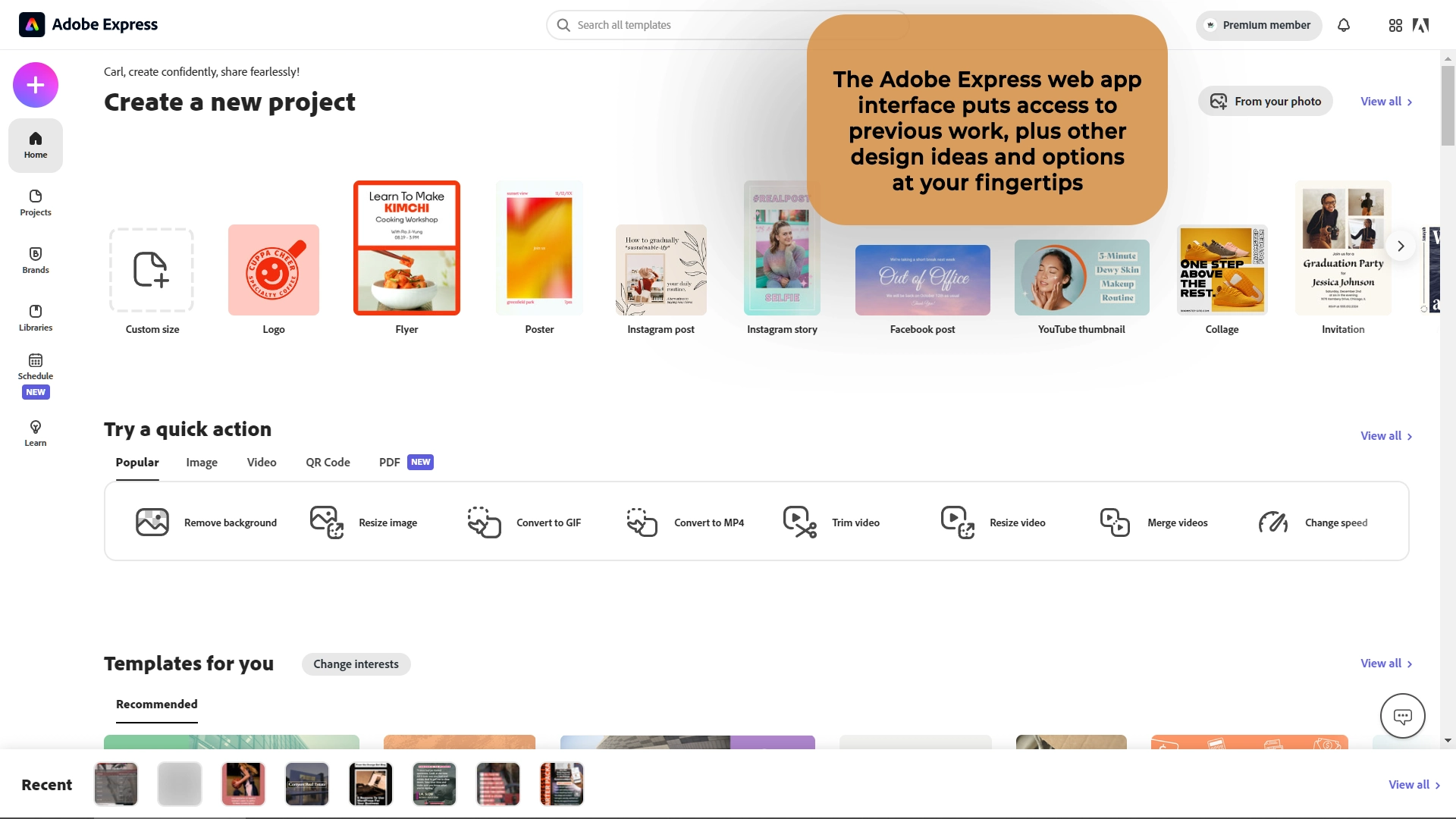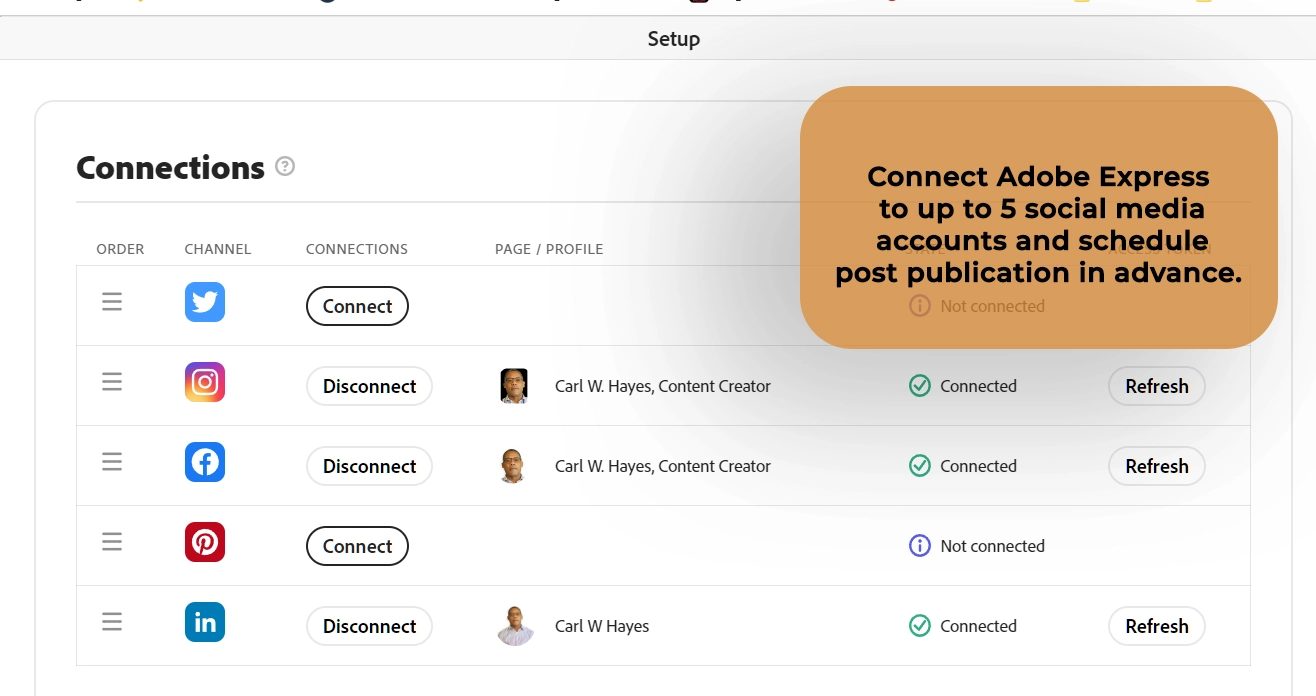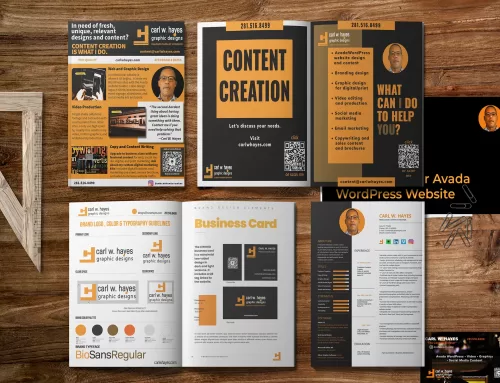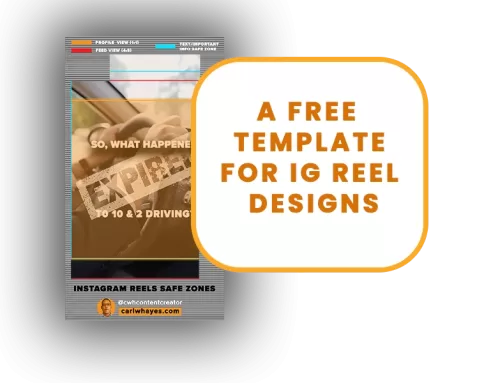Previously, I’ve written posts about how I use Adobe’s Creative Cloud programs to produce video, create digital documents, and design my social media kit for Instagram.
Content creation can sometimes feel overwhelming. Because I work with several clients, there are times when I even have trouble producing fresh ideas.
Adobe Express makes content creation faster and easier via a vast template library. It also provides access to other design apps for photo editing and video.
Today, I’ll examine what the Adobe Express cloud-based app offers. I’ll also look at the differences between the free and paid versions.
What is Adobe Express?
On December 13, 2021, Adobe released Adobe Express as a update and replacement to Adobe Spark. The app is accessible via web and mobile. According to Adobe, it “…enables anyone to quickly and easily make standout content.”
Adobe Express functions much like Canva. Search a template library of templates and stock photos, illustrations, and fonts.
This latest release focuses on designing and publishing social media content. Both non-designers and small business owners will find it easier to create content. But anyone can take advantage of what the app offers.
What Do You Want to Create?
Before you say, “I’m happy with Canva,” consider a few of the many things you can do with Adobe Express.
Use handy quick actions to work with images and video. Express offers Photoshop-like features. The background removal alone makes it worthy of consideration. Or import a video, trim it, and export a GIF.
Create your own logos, banners, Instagram posts, flyers, advertisements, or YouTube channel art. Pick a predesigned template and customize it with your own fonts and images.
Tired of creating same old boring static social media posts? Adobe Express has something for you. Animate fonts and photo elments in your design with the click of button and export to an MP4 video file.
Save your projects, create one or more style libraries; and upload brand elments. Not finding what you want in the design library? Start you own design from scratch by uploading your own photo.
How you decide to use Adobe Express depends on you and the limits of your imagination.
What You Get in Each Version
Now, we get to the bottom line: the cost.
Adobe Express comes in free and paid versions. The free plan comes with 2GB of cloud storage, access to thousands of design templates and assets. It also offers limited access to select Adobe Stock photos.
But membership does have its privileges. The premium plan costs $9.99 per month or $99 per year and gives access to all premium design features, templates, and design assets, plus 100GB of cloud storage. This includes 20,000 Adobe fonts and 160 million Adobe Stock photos.
Another benefit is a social media scheduling feature. Design, plan, and publish your social media posts in advance. The following channels are currently supported: Twitter, Instagram, Facebook, Pinterest, and LinkedIn.
Link to an Instagram business profile and schedule your posts of single images, single videos, and carousels. Or you can use the mobile app to publish stories and other video posts.
Paid plans also include access and integration with the following apps:
• the mobile app for Android and Mac;
• Premiere Rush for Windows, Android, and Mac; and
• Photoshop Express for Android and Mac.
Adobe Express’ Premium plan comes bundled with every Creative Cloud subscription. Subscribers also have restricted access support from the Adobe Express Insiders Facebook group.
A Free Trial Makes Taking a Look Worthwhile
Now that you’ve seen Adobe Express, why not put it to the test? A 30-day free trial costs you nothing but time. And if you’re already a Creative Cloud subscriber, you’re already paying for it, so you might as well use it.
To sign up or login, visit the Adobe Express home page.
Share This Story!
Previously, I’ve written posts about how I use Adobe’s Creative Cloud programs to produce video, create digital documents, and design my social media kit for Instagram.
Content creation can sometimes feel overwhelming. Because I work with several clients, there are times when I even have trouble producing fresh ideas.
Adobe Express makes content creation faster and easier via a vast template library. It also provides access to other design apps for photo editing and video.
Today, I’ll examine what the Adobe Express cloud-based app offers. I’ll also look at the differences between the free and paid versions.
What is Adobe Express?
On December 13, 2021, Adobe released Adobe Express as a update and replacement to Adobe Spark. The app is accessible via web and mobile. According to Adobe, it “…enables anyone to quickly and easily make standout content.”
Adobe Express functions much like Canva. Search a template library of templates and stock photos, illustrations, and fonts.
This latest release focuses on designing and publishing social media content. Both non-designers and small business owners will find it easier to create content. But anyone can take advantage of what the app offers.
What Do You Want to Create?
Before you say, “I’m happy with Canva,” consider a few of the many things you can do with Adobe Express.
Use handy quick actions to work with images and video. Express offers Photoshop-like features. The background removal alone makes it worthy of consideration. Or import a video, trim it, and export a GIF.
Create your own logos, banners, Instagram posts, flyers, advertisements, or YouTube channel art. Pick a predesigned template and customize it with your own fonts and images.
Tired of creating same old boring static social media posts? Adobe Express has something for you. Animate fonts and photo elments in your design with the click of button and export to an MP4 video file.
Save your projects, create one or more style libraries; and upload brand elments. Not finding what you want in the design library? Start you own design from scratch by uploading your own photo.
How you decide to use Adobe Express depends on you and the limits of your imagination.
What You Get in Each Version
Now, we get to the bottom line: the cost.
Adobe Express comes in free and paid versions. The free plan comes with 2GB of cloud storage, access to thousands of design templates and assets. It also offers limited access to select Adobe Stock photos.
But membership does have its privileges. The premium plan costs $9.99 per month or $99 per year and gives access to all premium design features, templates, and design assets, plus 100GB of cloud storage. This includes 20,000 Adobe fonts and 160 million Adobe Stock photos.
Another benefit is a social media scheduling feature. Design, plan, and publish your social media posts in advance. The following channels are currently supported: Twitter, Instagram, Facebook, Pinterest, and LinkedIn.
Link to an Instagram business profile and schedule your posts of single images, single videos, and carousels. Or you can use the mobile app to publish stories and other video posts.
Paid plans also include access and integration with the following apps:
• the mobile app for Android and Mac;
• Premiere Rush for Windows, Android, and Mac; and
• Photoshop Express for Android and Mac.
Adobe Express’ Premium plan comes bundled with every Creative Cloud subscription. Subscribers also have restricted access support from the Adobe Express Insiders Facebook group.
A Free Trial Makes Taking a Look Worthwhile
Now that you’ve seen Adobe Express, why not put it to the test? A 30-day free trial costs you nothing but time. And if you’re already a Creative Cloud subscriber, you’re already paying for it, so you might as well use it.
To sign up or login, visit the Adobe Express home page.